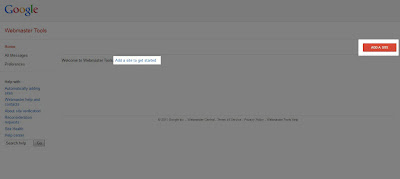Hello friends now we have created a blog created a lot of content now its time to submit our blog to the internet. since all of us know that world's biggest search engine is Google so if we want visitors for a new blog then we have to submit our blog to Google by which Google will index our blog in their Database and our blog will be appear in Google search. Since at beginning our blog have no identity so we need help of Google to sepread our content. So just follow me to learn How add our blog to Google
Step 1. Log in to your Google Webmaster Tools account.Step 2. Click the "Add a site" button at the top of the screen.
Step 3. Enter the URL address of your blog (for example http://my-site.blogspot.com/) and press Continue
Step 4. Select the method you would like to use to verify ownership. you have two option to verify your blog.
- Upload an HTML file with a name we specify (which is not possible with Google Blogger account)
- Add a META tag to your site's index file.
Choose Alternate Methods:
Step 5. Under Alternative Methods Click Add a meta tag to your site's homepage.
Step 6.Copy the Meta tag Code generated.
Step 7. Open a new tab and login into your blogger account.
Step 8. Go to Template > Edit HTML
and press (CTRL + F) for the search box and then type following tag:
<head>Step 9. Just below of it, paste the META code and then click the Save Template button.
Step 10. Switch to Google Webmaster Tools tab and press on the "Verify" button.
Thats it buddy you are done your blog is added to Google..if you have a good content then definitely your blog will be appear in google search may be it will take some time so don't loose your patience just wait..
If my tutorial is helpfull for you then Don't forget to like and comment...